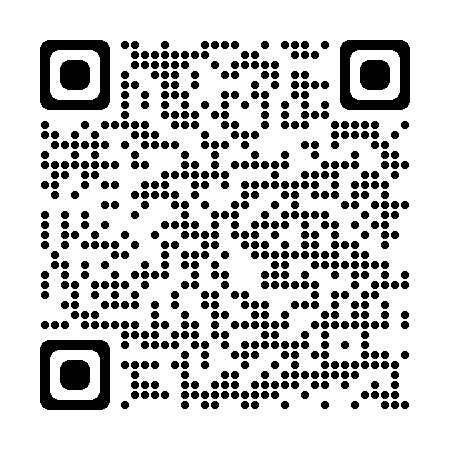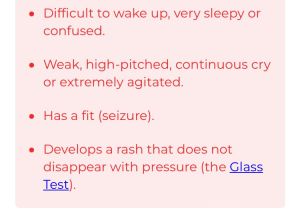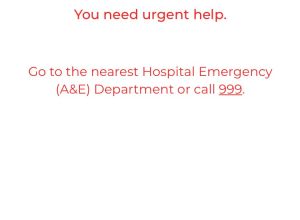1. When viewing the website Homepage in your phone's browser, tap the middle icon with the upwards arrow.

2. Scroll down until you see the option 'Add to Home Screen'

3. Tap on 'Add to Home Screen'. An icon should now appear on your phone's home screen, linking directly to our website.